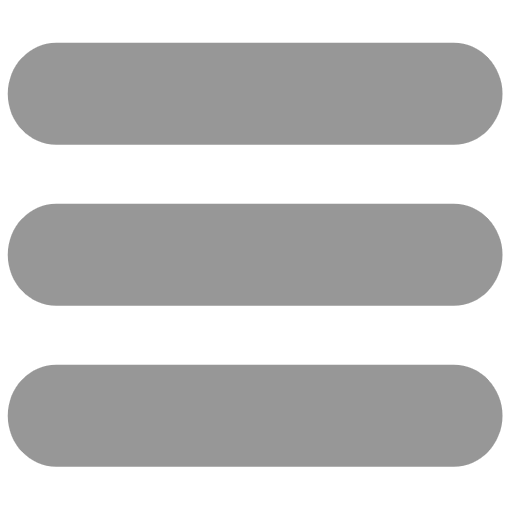If you have a legal assistant or other support staff who need to access Lawyer Portal on your behalf, they need to have their own Lawyer Portal account.
Once their account is set up and Multi-Factor Authentication (MFA) is enabled, you can link their account to yours using the token system. This allows you to grant secure 24/7 access to your account without sharing your MFA method. You can also revoke that access at any time.
For your assistant or other support staff to register for an account, direct them to this link: Lawyer Portal Application Form, which is found on our website under the “Lawyer Portal” section of Roster Resources. Remember to select ‘Assistant’ from the ‘Type of Account’ drop-down menu.
Once the account is initialized, an email will be sent to the address in the application with further instructions.
Once the Lawyer Portal account is set up, follow the instructions in Lawyer Portal Basics Module 1 to exchange Invitation Tokens.